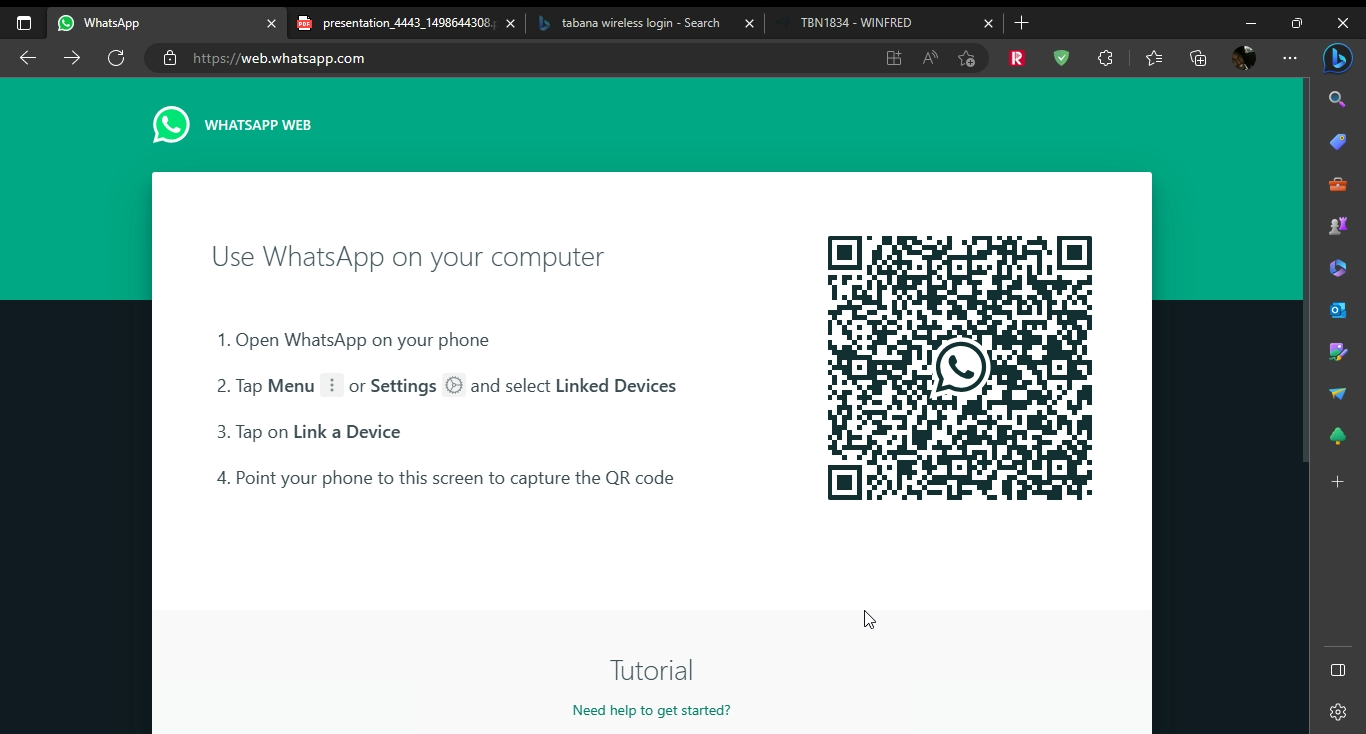We have an in-house WhatsApp notification module to complement SMS text messages. To begin launch WhatsApp Web in your favorite internet browser and scan the QR code on the computer with the WhatsApp mobile app from your phone. WhatsApp Web automatically launches in the browser and remains active until you log out on your computer or phone.